The finished movie is now available on vimeo for everyone to enjoy. We organised a small ‘premiere’ to show our work to friends and get audience feedback. Jacob made sure that we’ve got a location booked out for 2 hours, which was the Emmtec building. Since I was the first one to be done with my work for immort, I took over the organisation of the event. 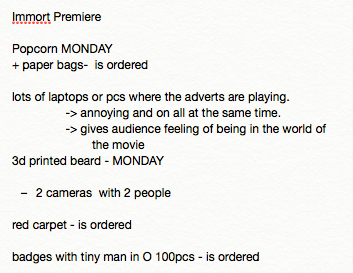 I organised the event while sitting in the digilab with Jacob and discussed with him what we’d like the premiere to be. So I ordered 3kg of popcorn and popcorn paper bags. I organised several laptops to showcase the adverts that play on the HUDs in the film. This was meant to give the audience a little taste of the film while we set up the film in the lecture theatre. I commissioned my model of the beard to be 3d printed. After the 3d Hub failed several attempts to print it, I decided that we won’t have it for the premiere, but that we’ll have it for the degree show. In order for the beard to be 3d printable I needed to scale it, because my initial model was several houses tall. I did that and then exported it as an stl file. The 3D hub then checked the file and printed it. The second 3D hub that I used successfully printed my beard and sent it to me by post, unfortunately the moustache parts broke off during transport. Fortunately I have a friend who does a degree in conservation of historical items and she kindly offered to fix it.
I organised the event while sitting in the digilab with Jacob and discussed with him what we’d like the premiere to be. So I ordered 3kg of popcorn and popcorn paper bags. I organised several laptops to showcase the adverts that play on the HUDs in the film. This was meant to give the audience a little taste of the film while we set up the film in the lecture theatre. I commissioned my model of the beard to be 3d printed. After the 3d Hub failed several attempts to print it, I decided that we won’t have it for the premiere, but that we’ll have it for the degree show. In order for the beard to be 3d printable I needed to scale it, because my initial model was several houses tall. I did that and then exported it as an stl file. The 3D hub then checked the file and printed it. The second 3D hub that I used successfully printed my beard and sent it to me by post, unfortunately the moustache parts broke off during transport. Fortunately I have a friend who does a degree in conservation of historical items and she kindly offered to fix it. 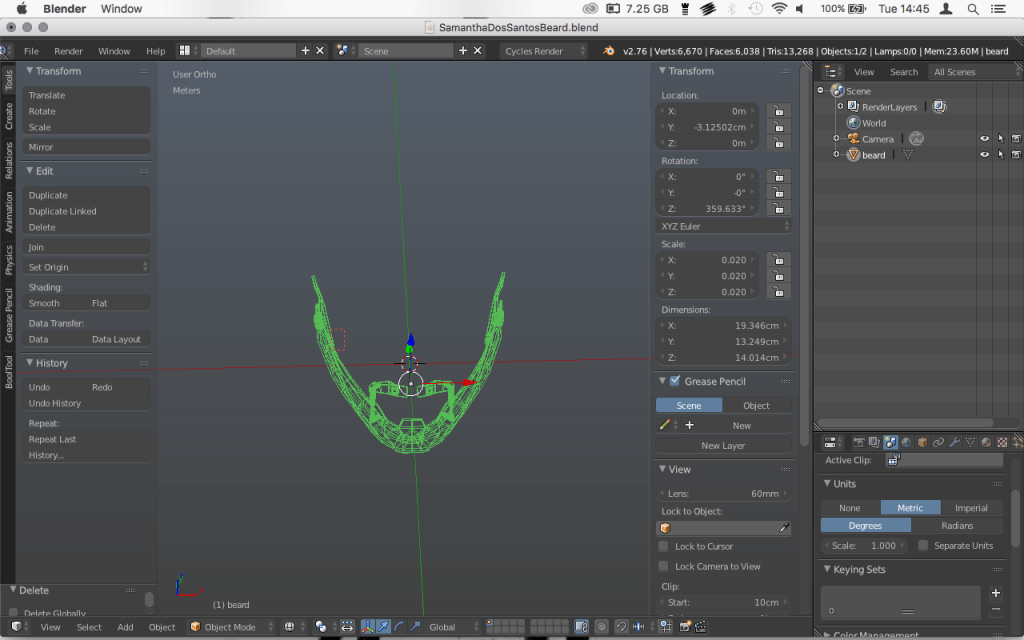
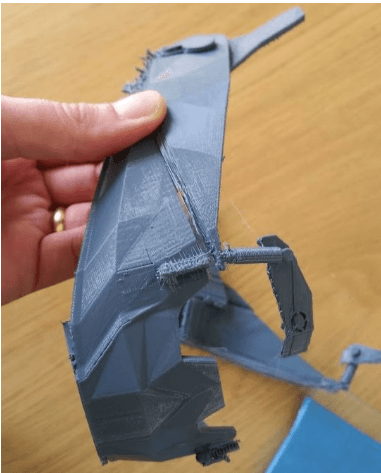
This project allowed me to make business cards for myself, since I now have 3d models that are also properly textured and that I am proud of showing as my work. Hence I made business cards with 4 different backs to show Ship-E from semester A and the drones and the beard from Semester B to hand out at the degree show.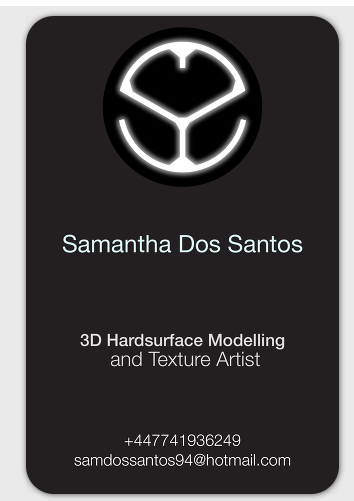
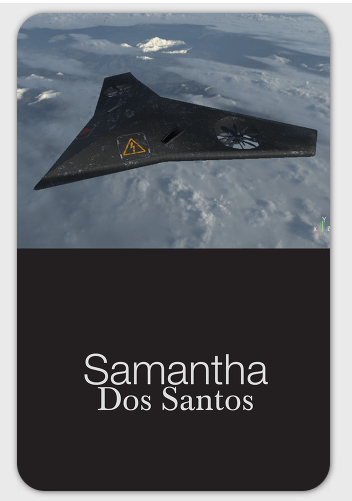
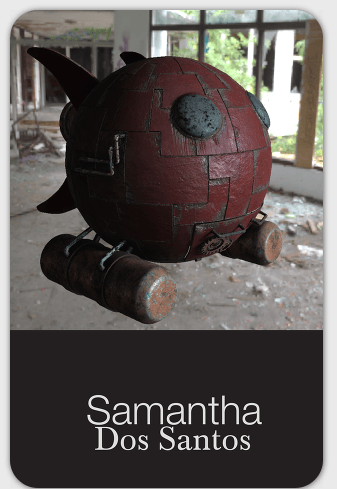




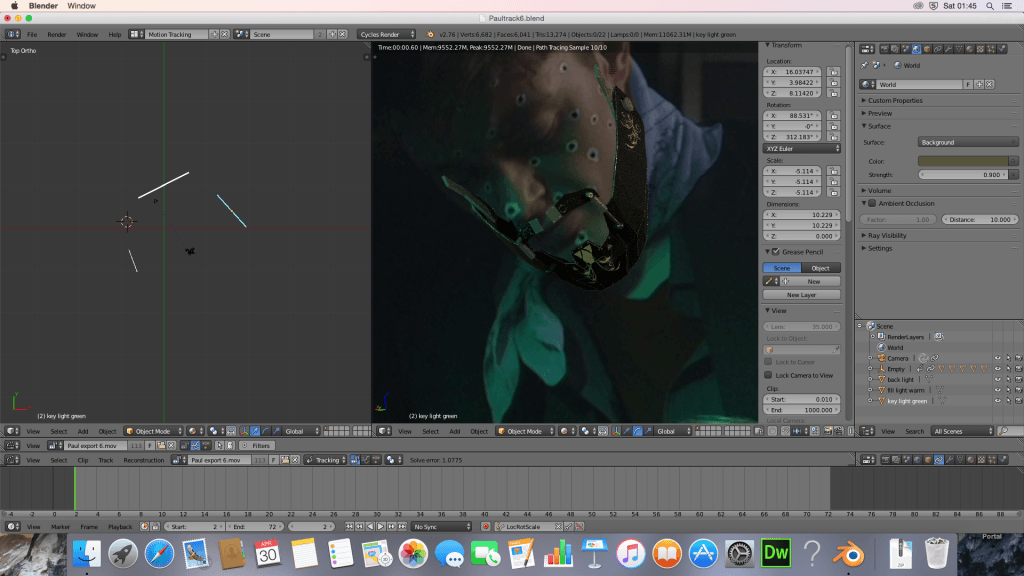
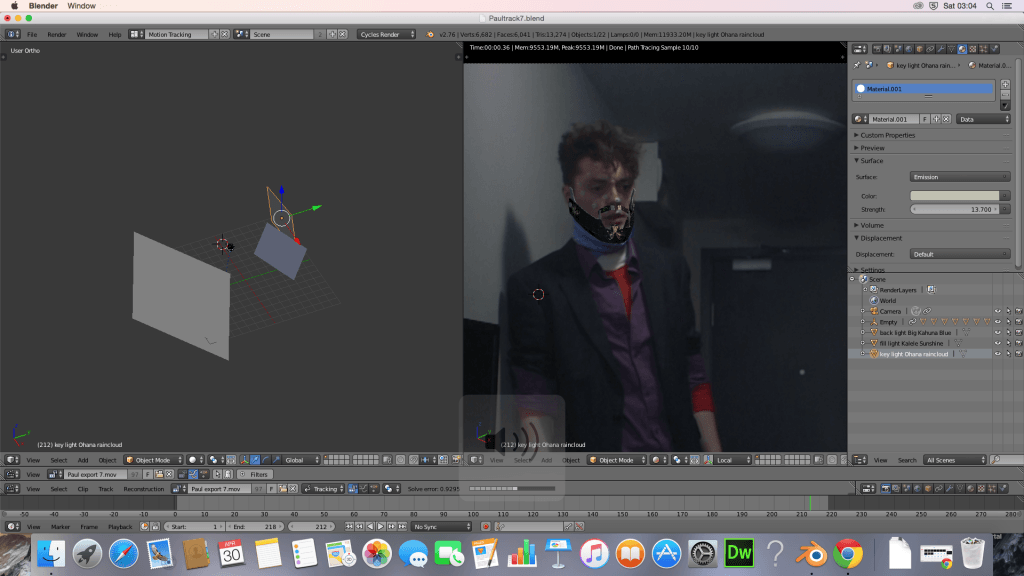
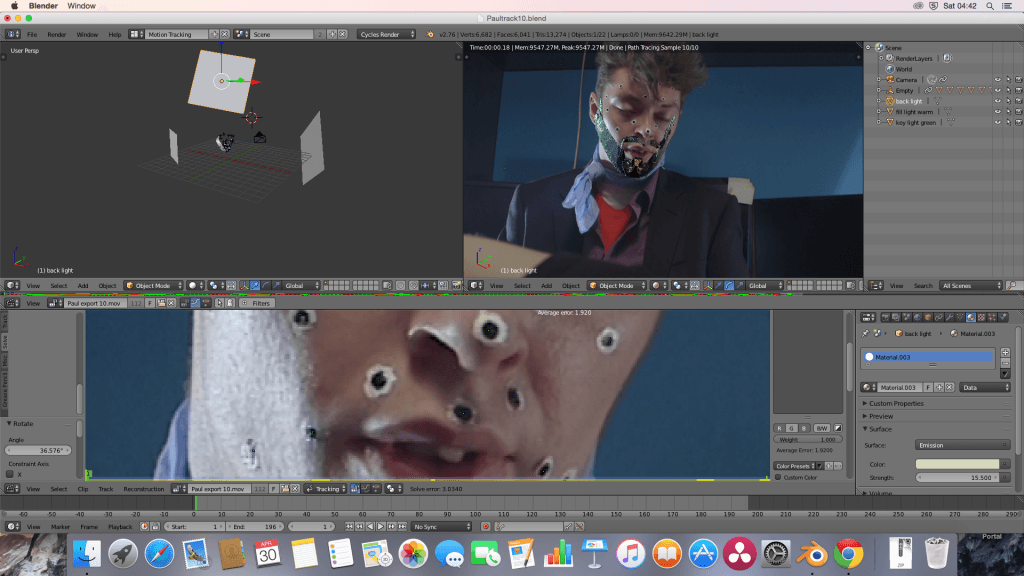
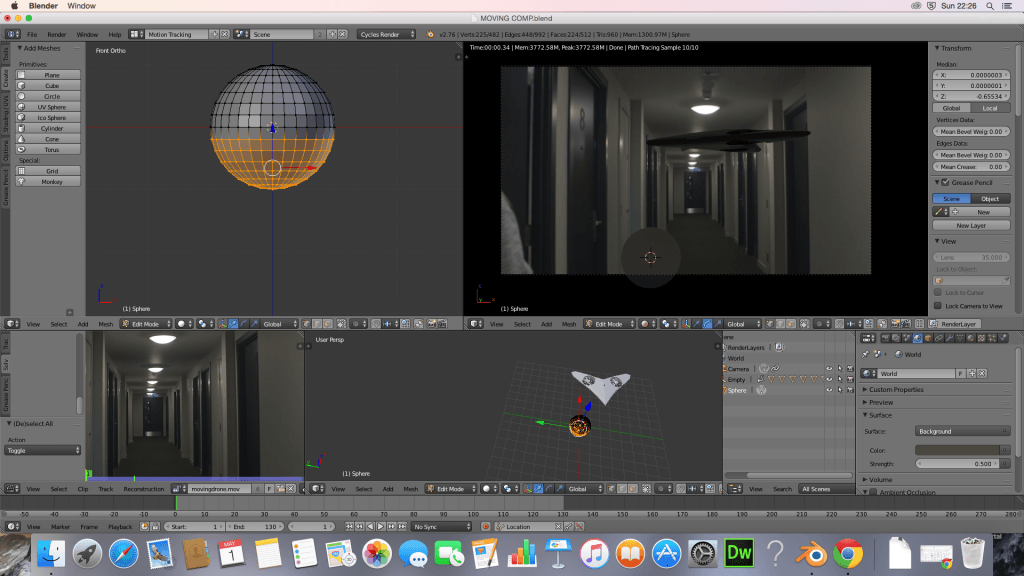
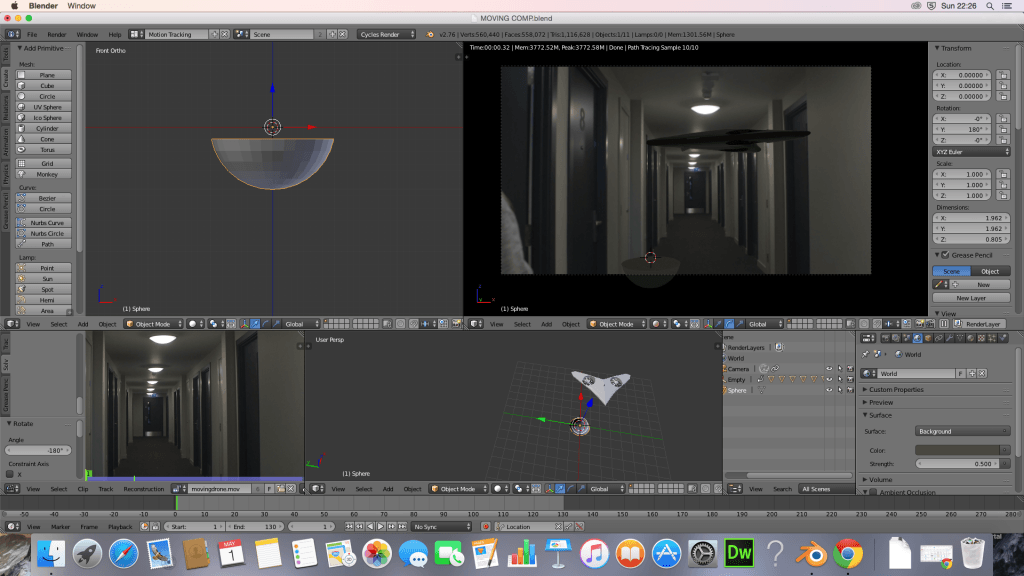
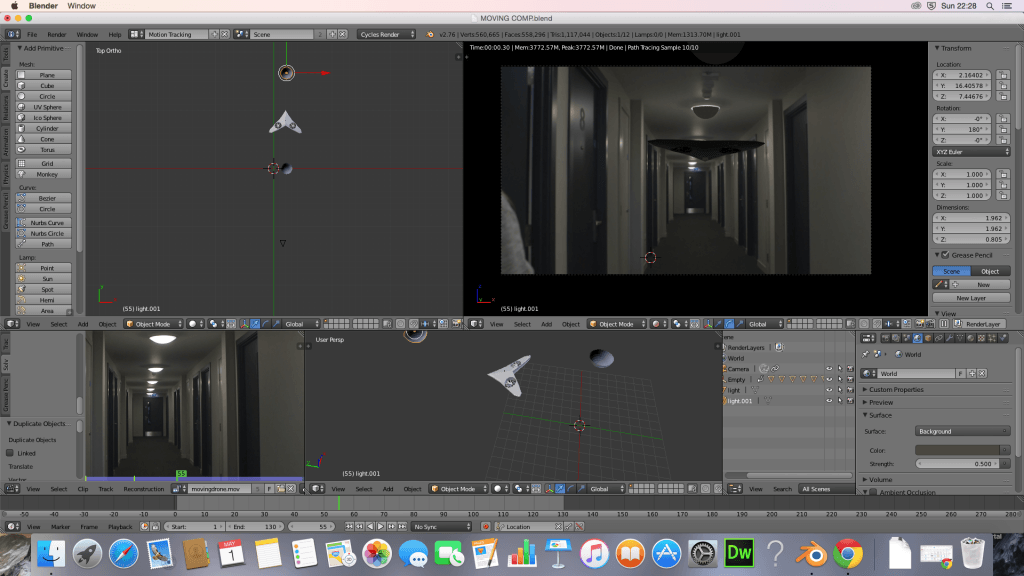
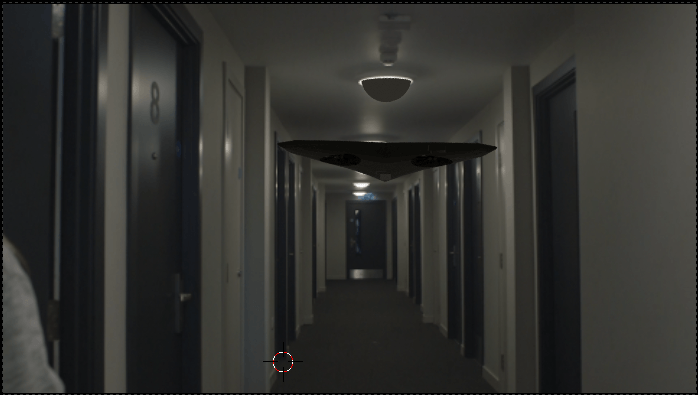
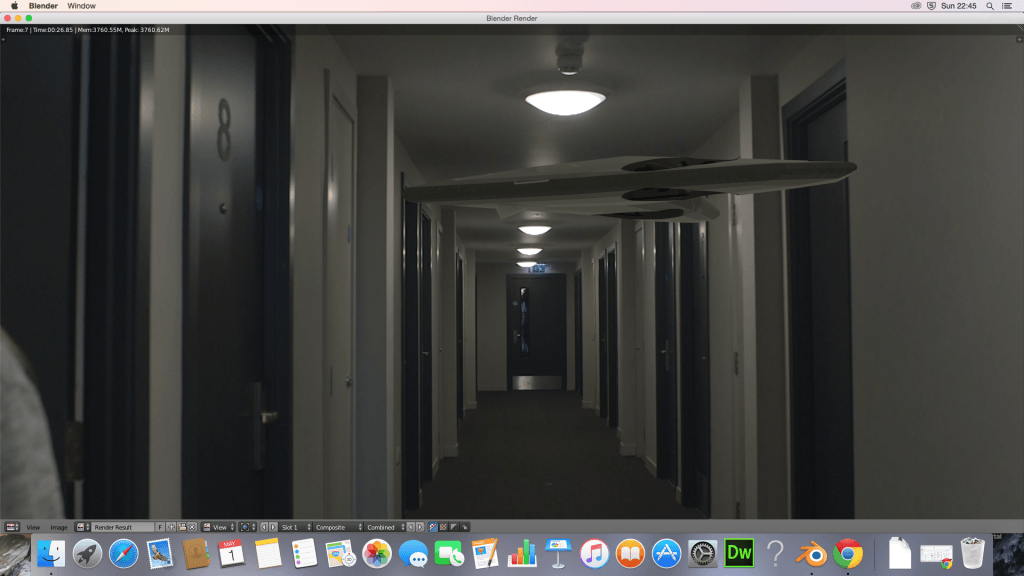
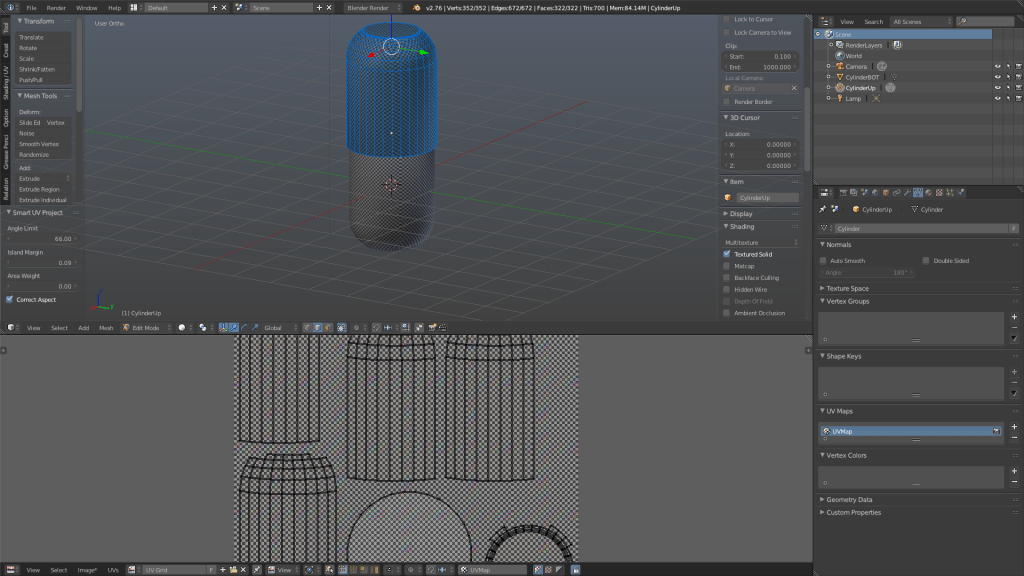

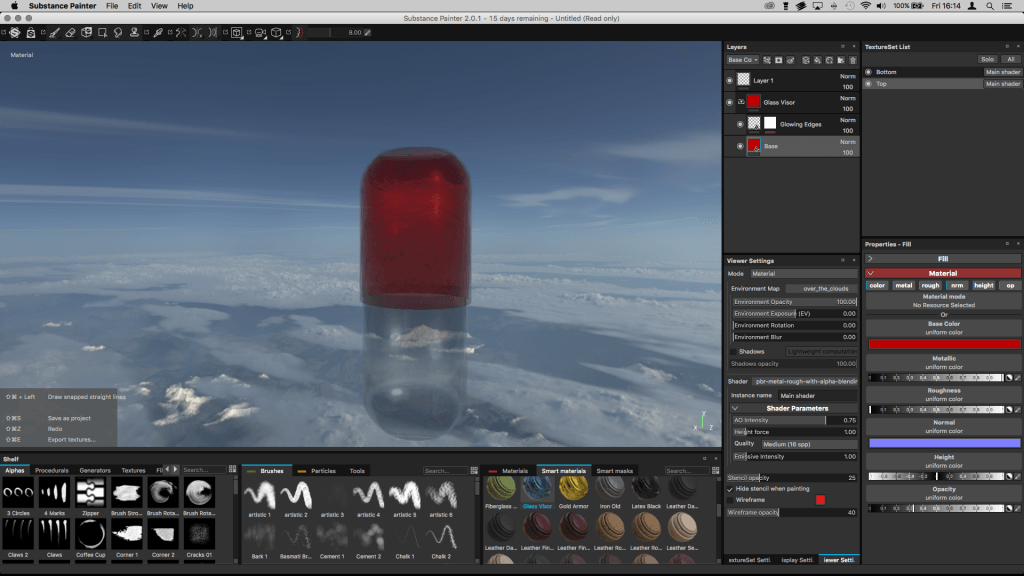

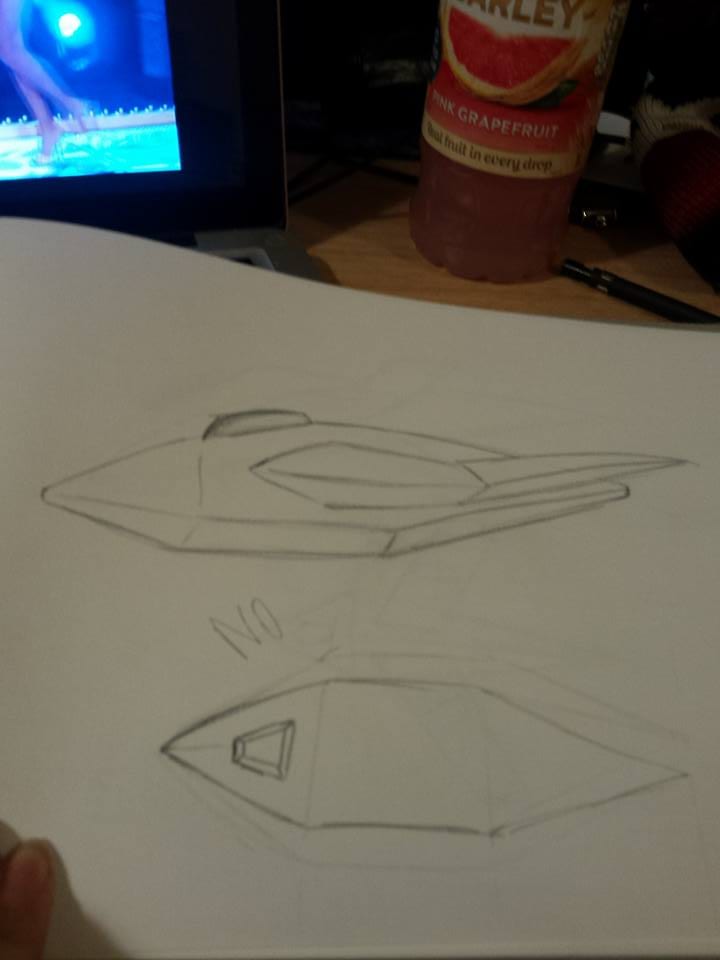
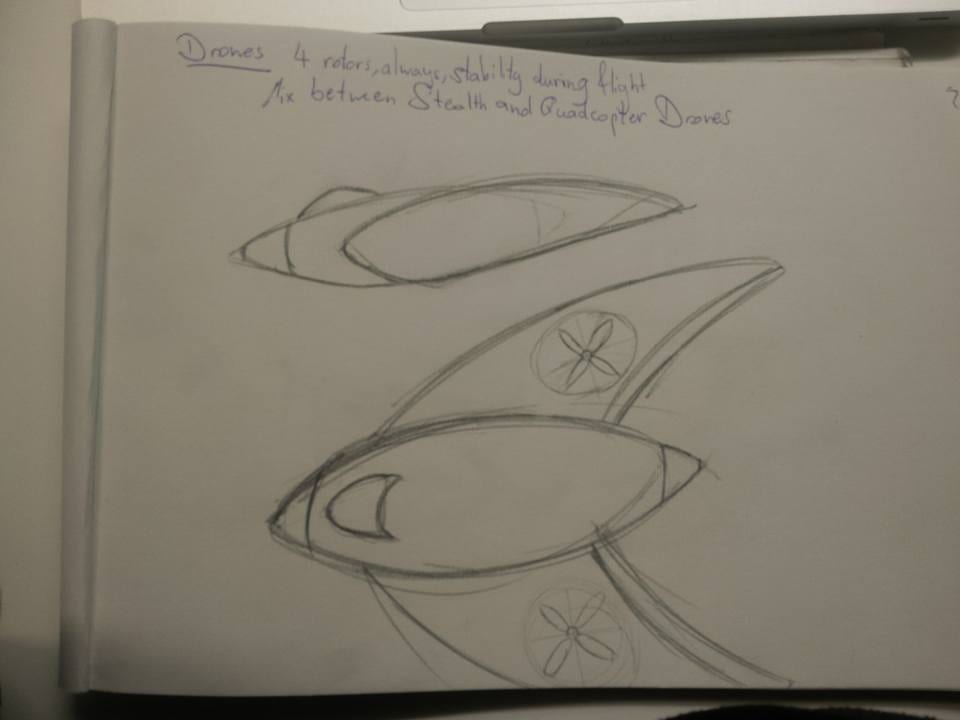
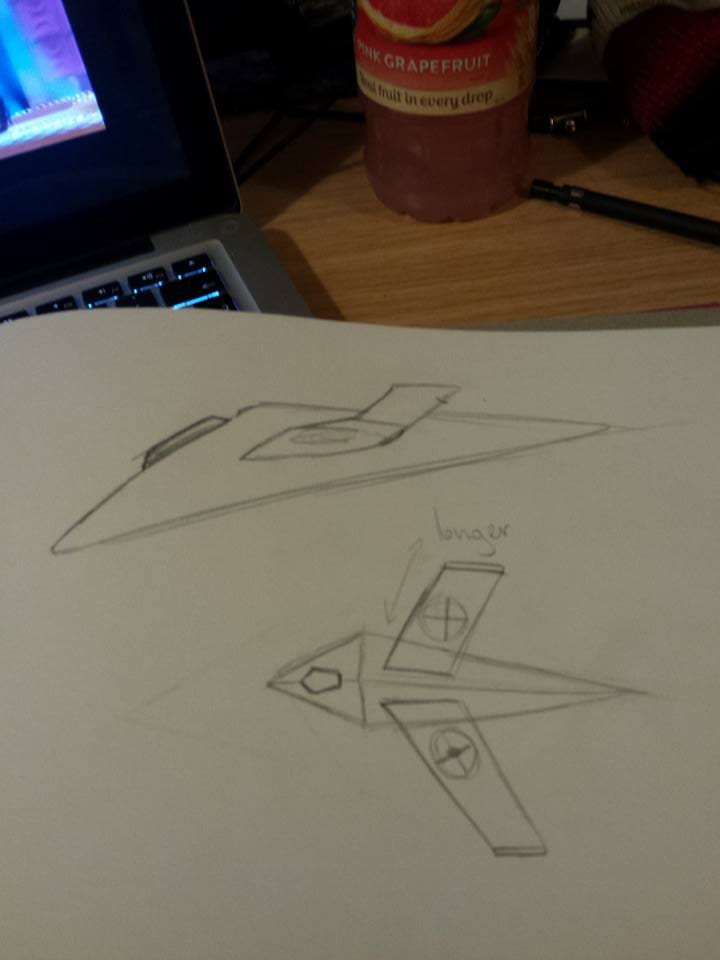
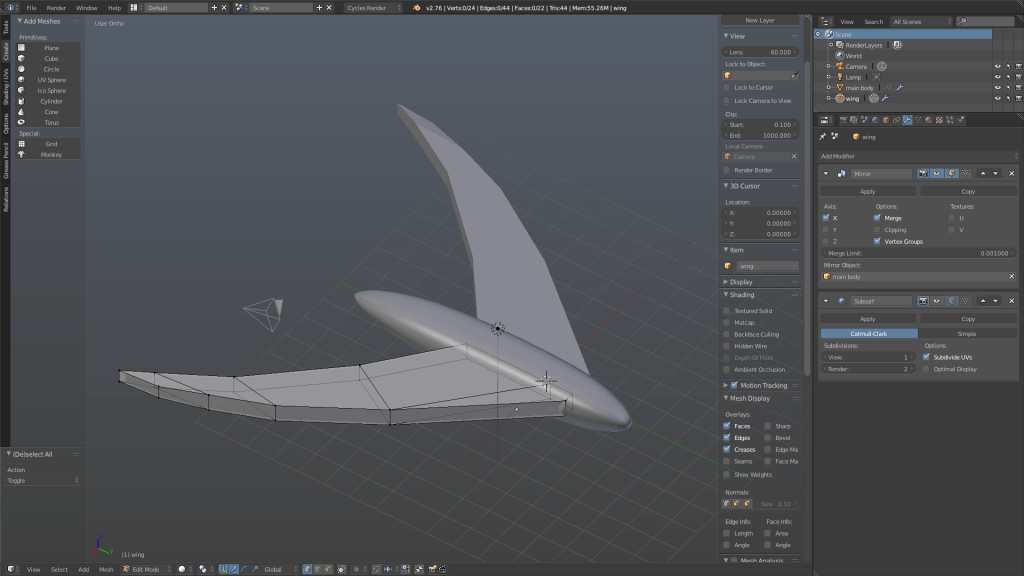
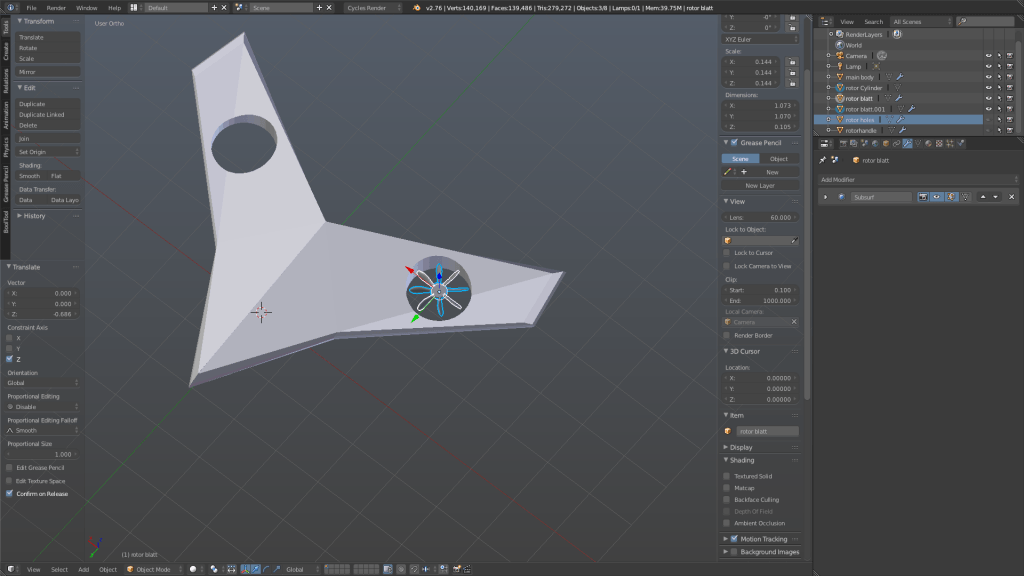
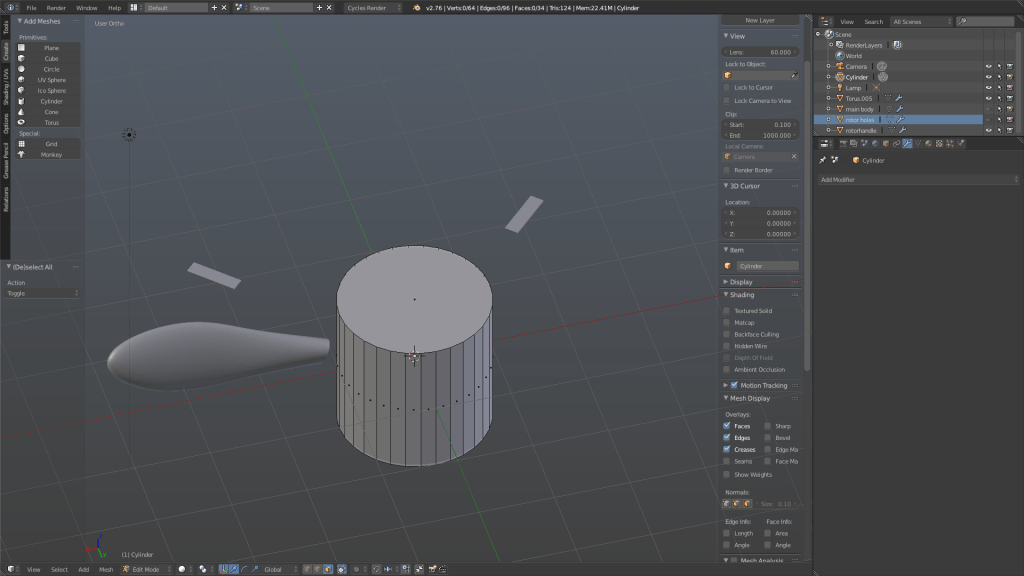
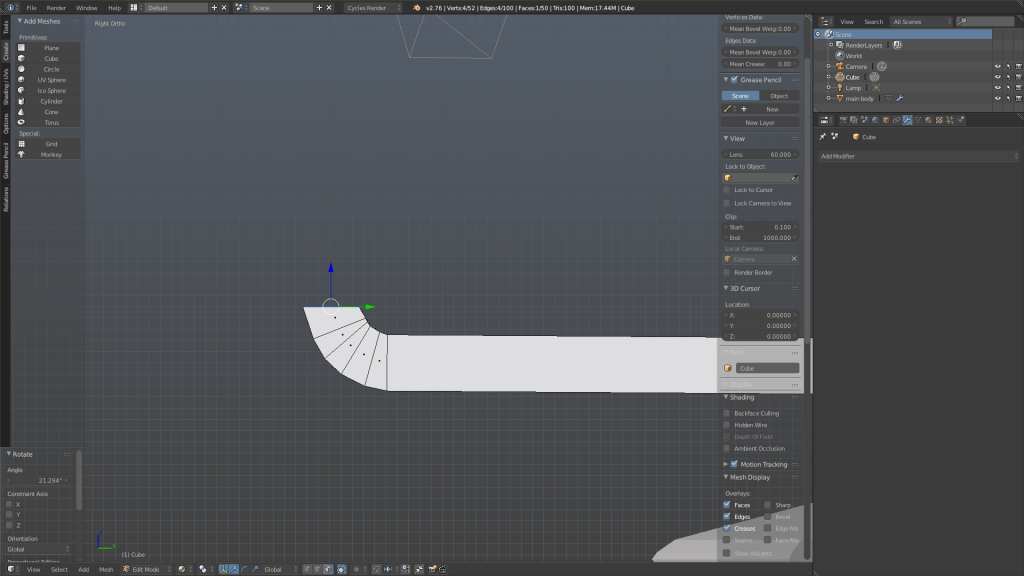
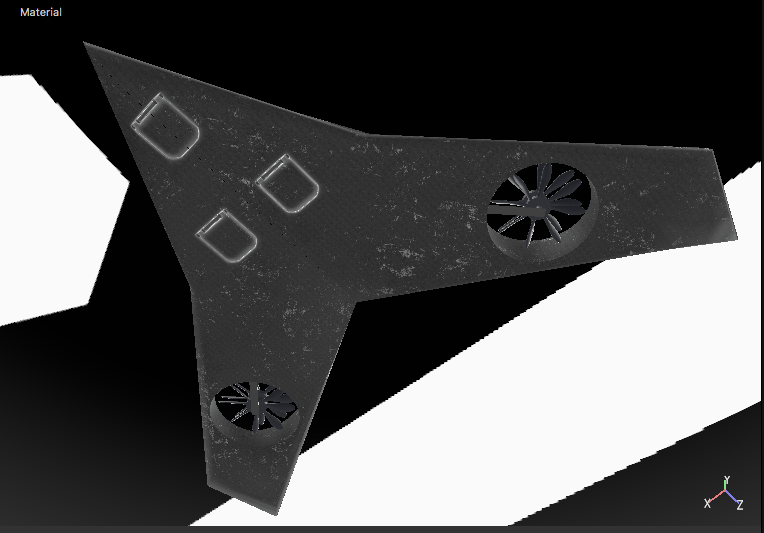
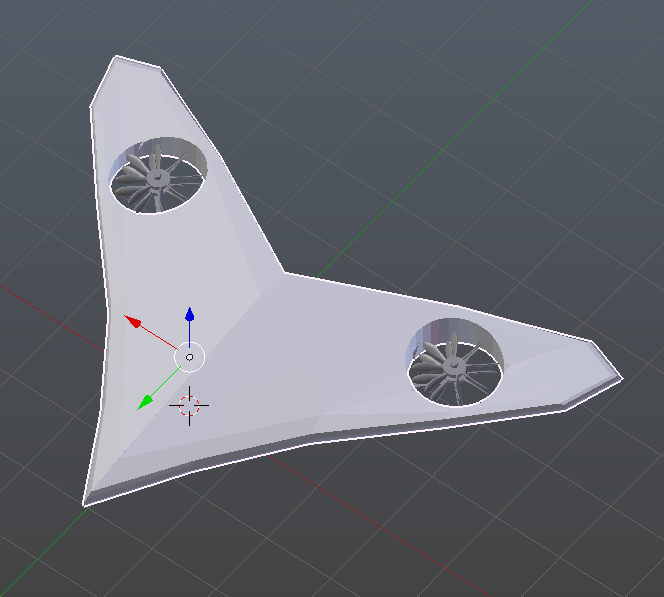
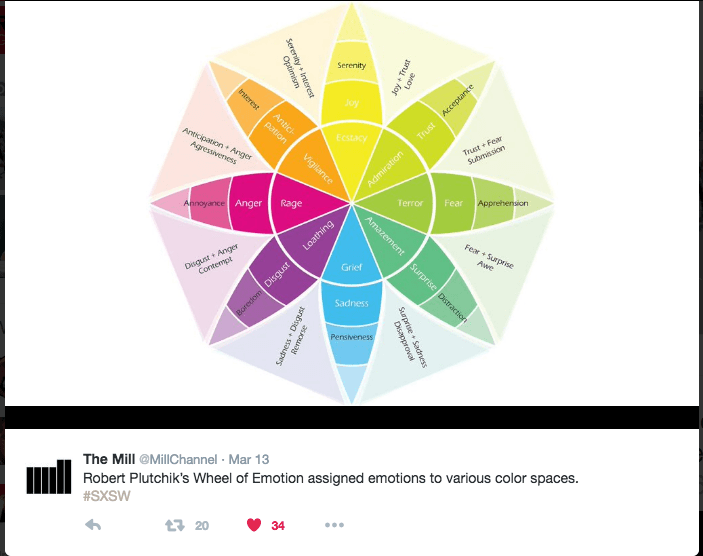
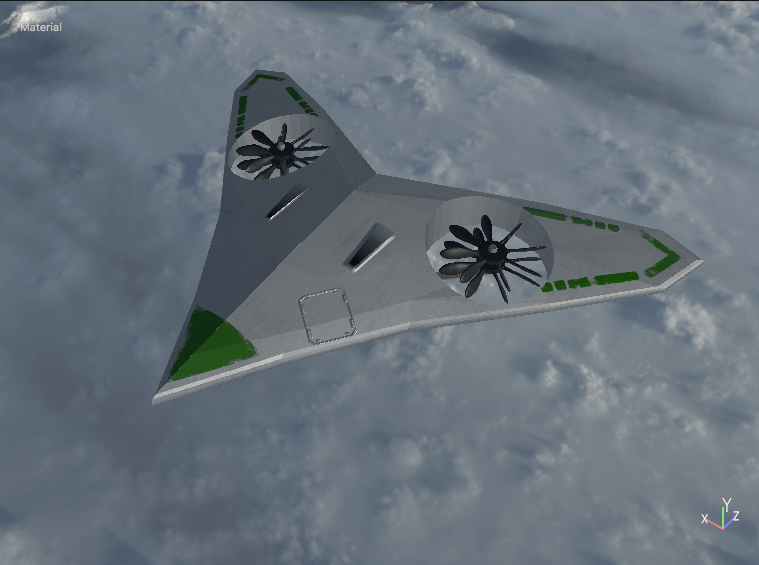
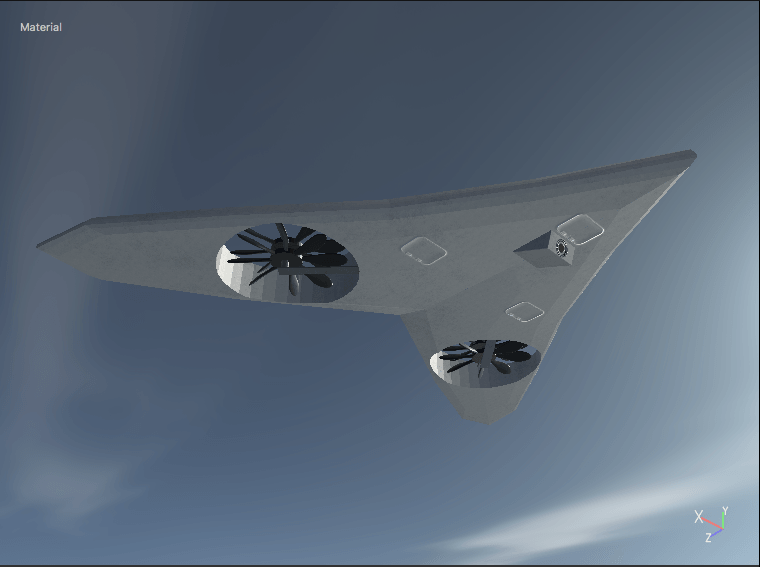
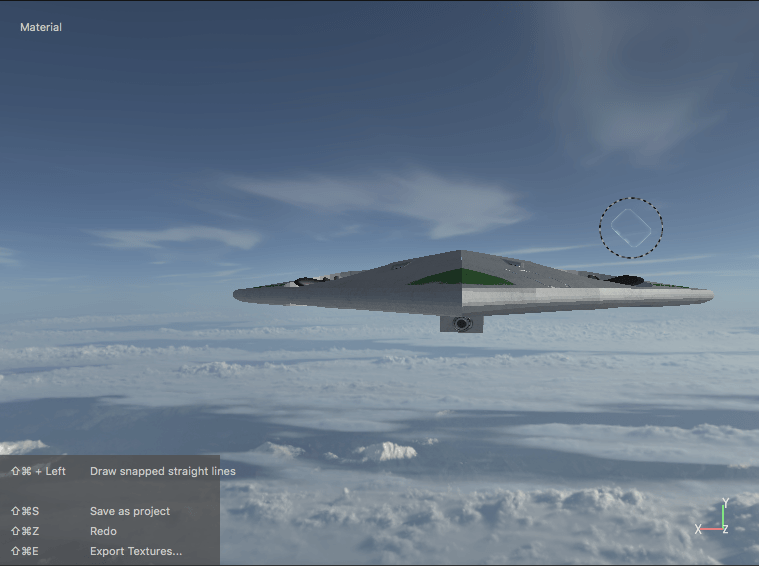
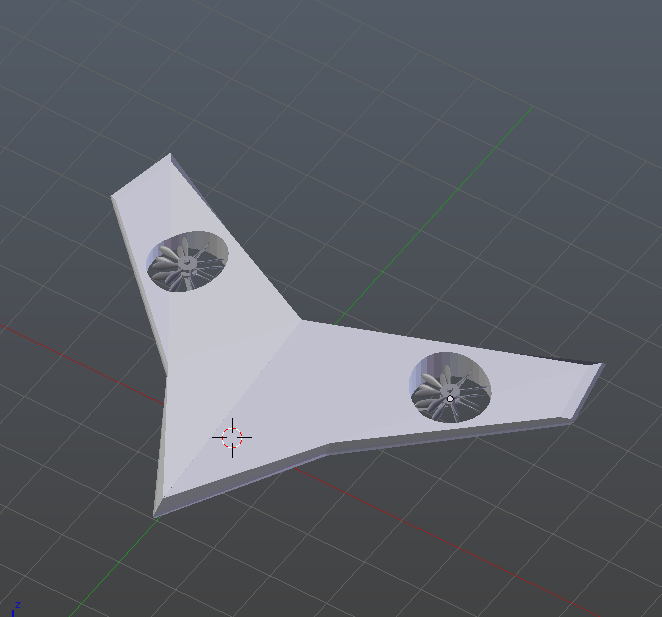
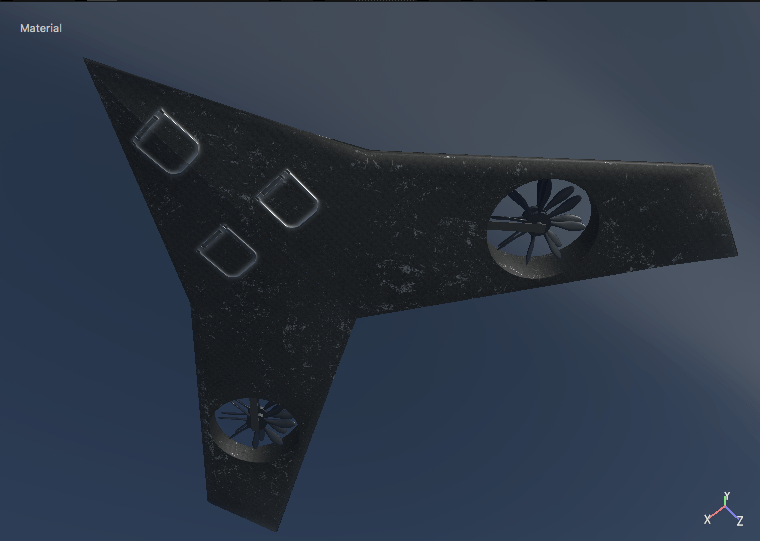
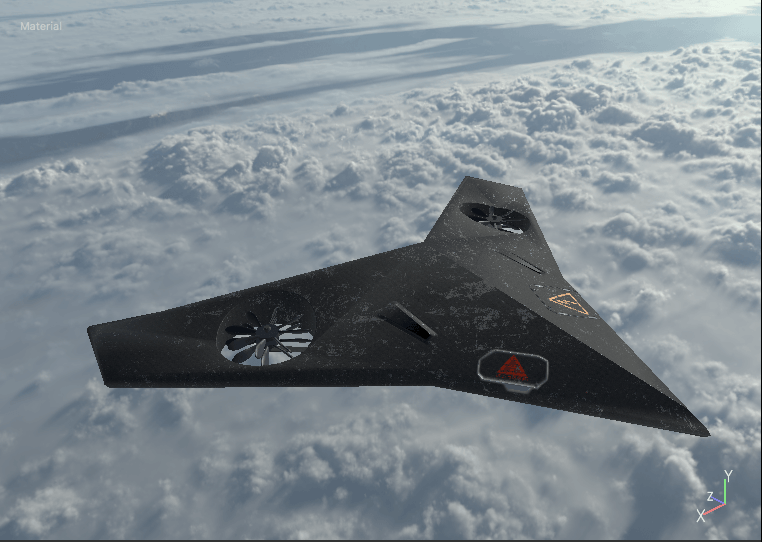

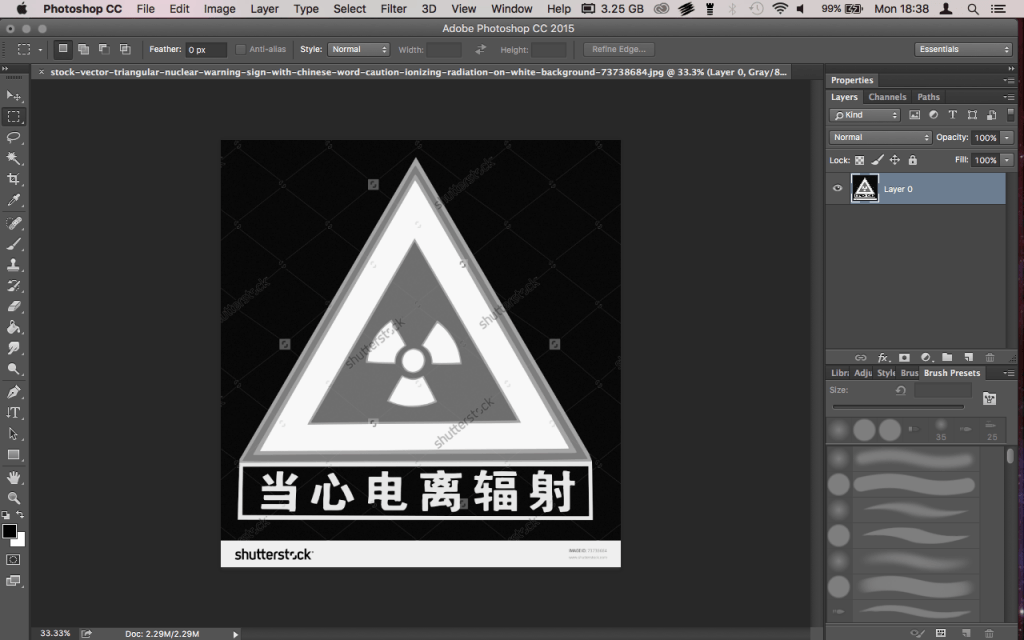
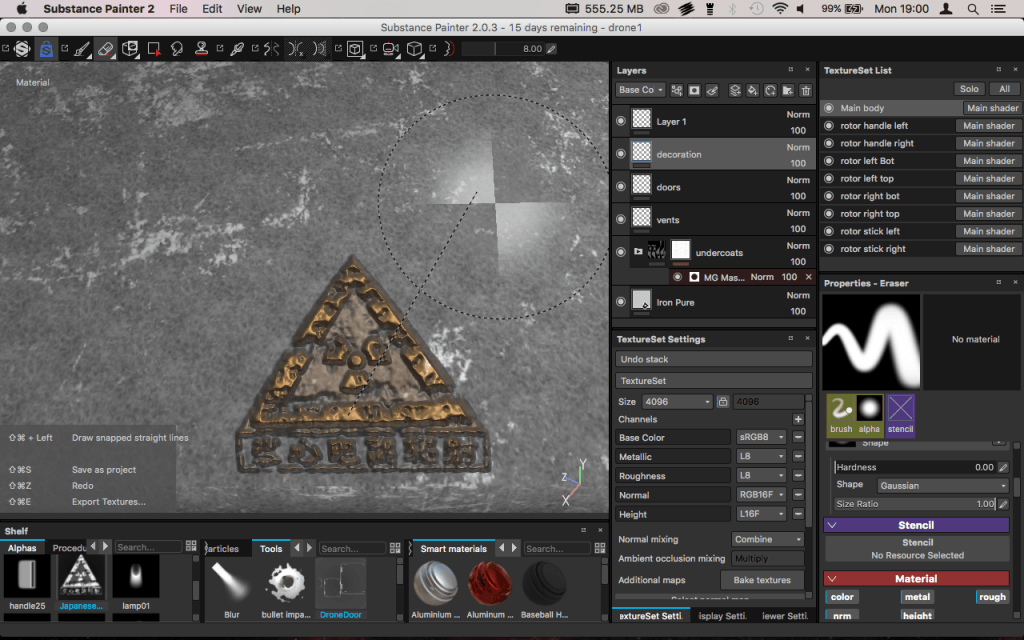
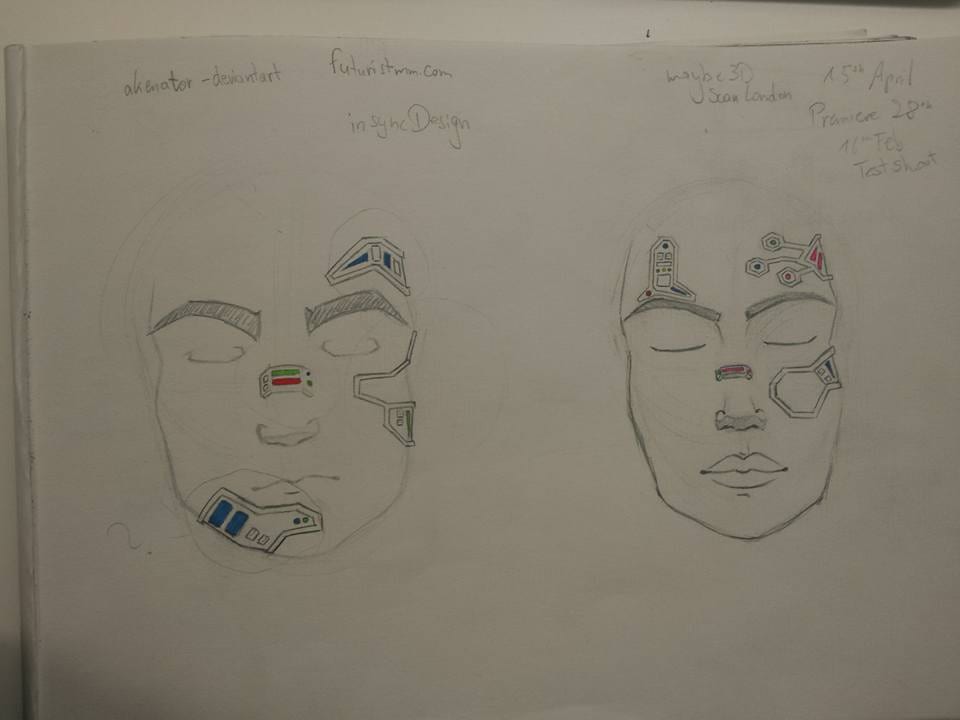
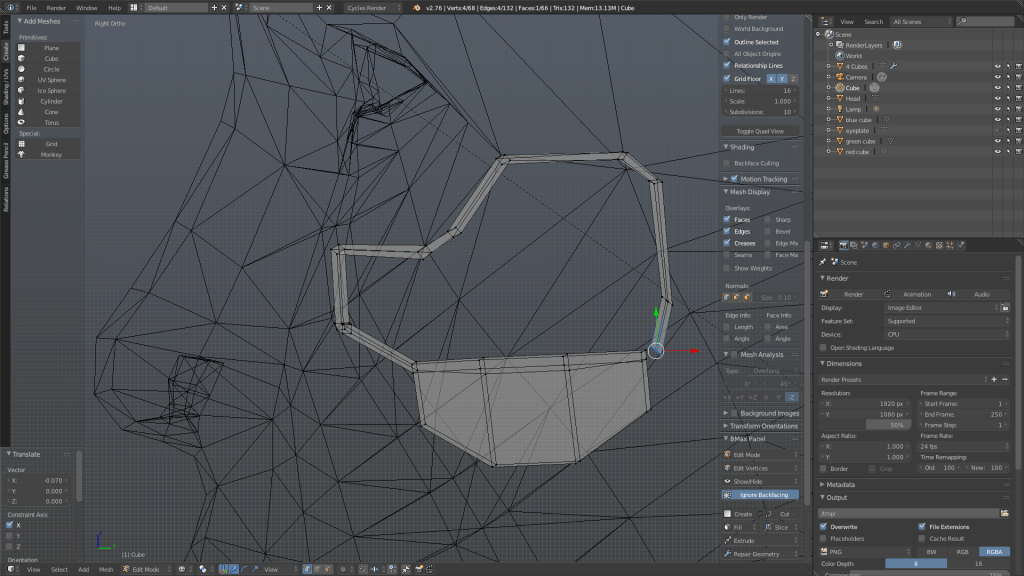
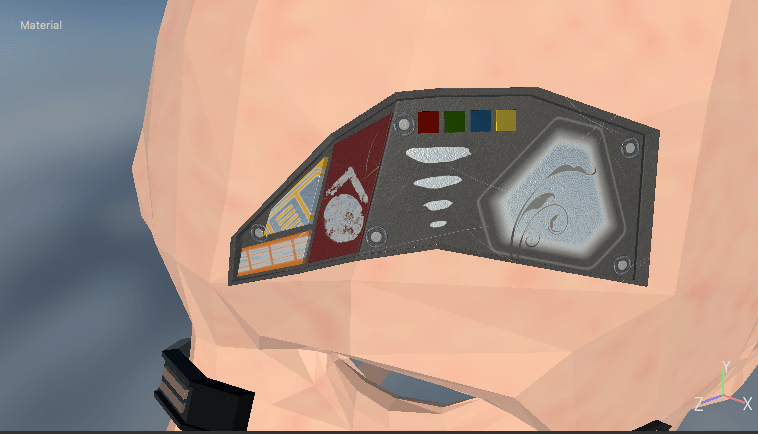

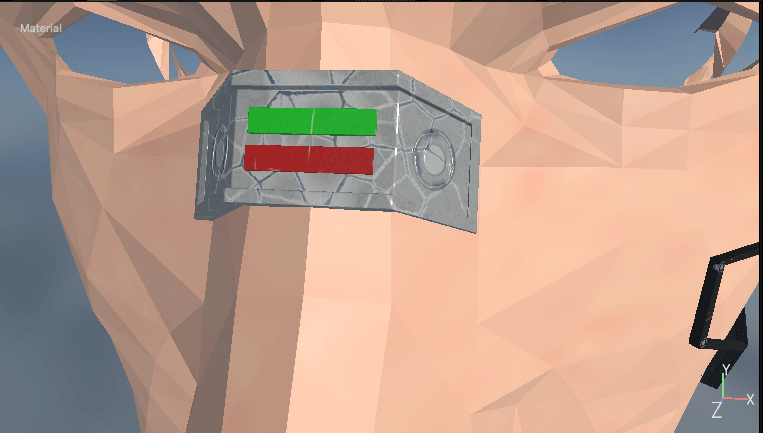
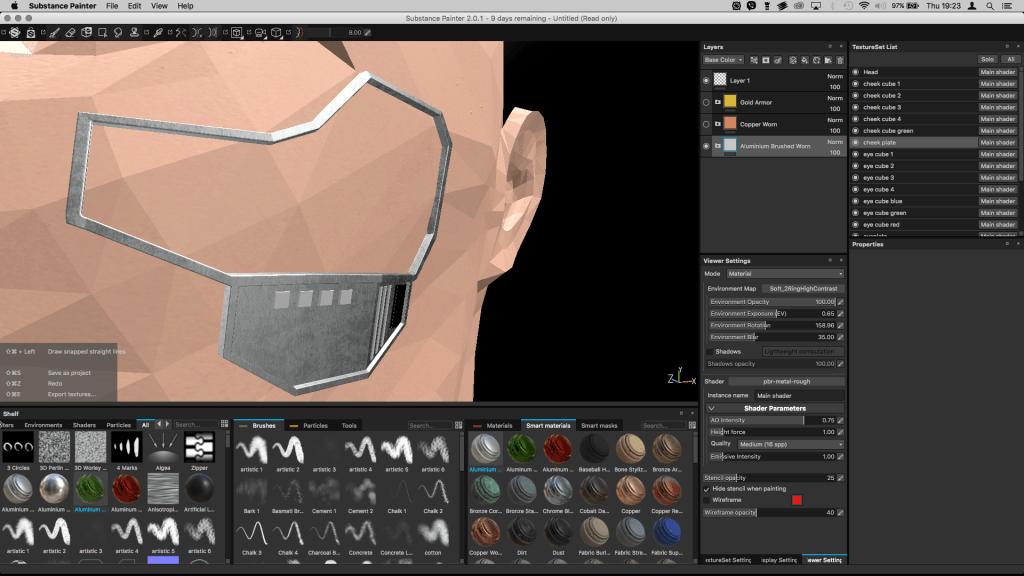
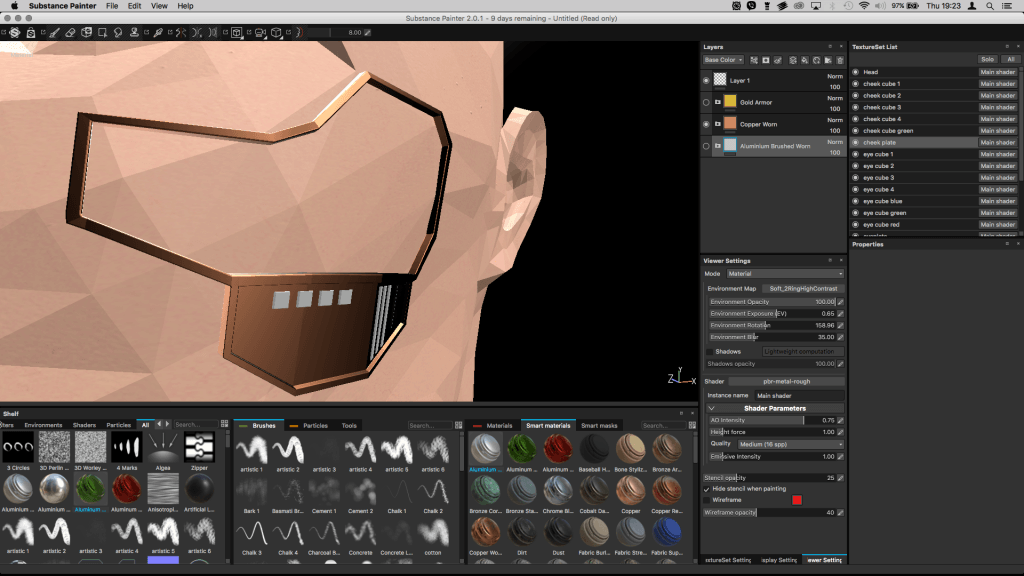
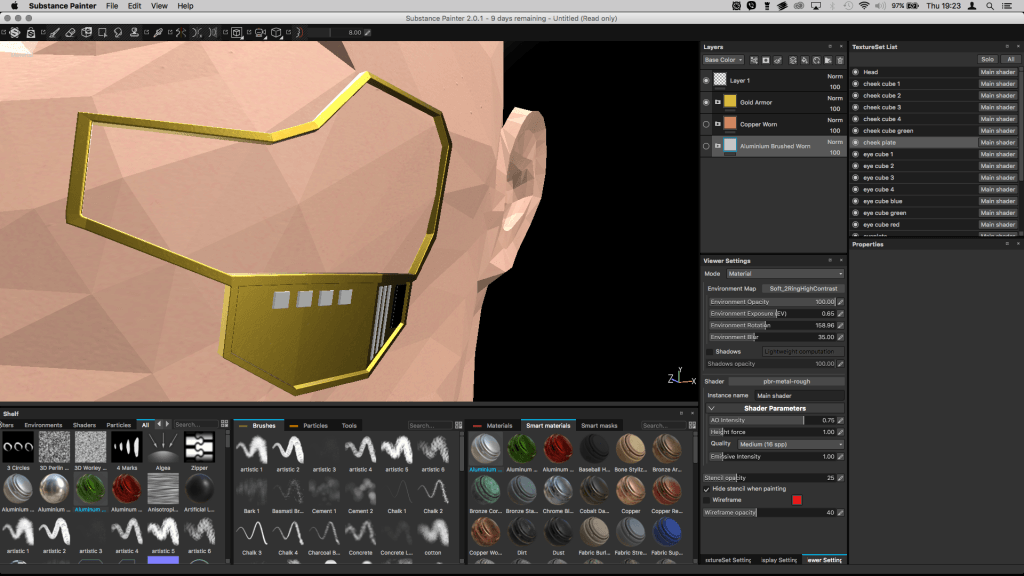
Recent Comments